Stained Glass Effect
- Open an image on your canvas by clicking on File>Open and select the image you want to open, then click 'Open'. The effect looks good only on bitmap images, but you can try it out on photos too. The effect varies for different images.
- Click on Filter>Texture>Stained Glass the Stained Glass window appears, give the following properties : Cell size - 5, Border Thickness - 1, Light Intensity - 0. Then click on OK.
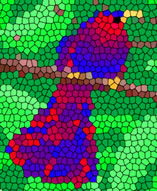







0 Response to "Stained Glass Effect"
Post a Comment